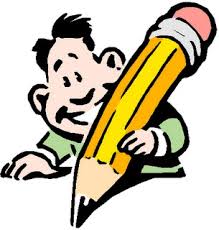Hello Friends,
In this post, We will discuss on various write operations which can be performed on an
ArrayList.
Adding elements one by one and one after other using add method
List<String> list = new ArrayList<String>();
list.add("a");
This will add element "a" at zeroth index.
list.add("b");
This will add element "b" at first index.
list.add("c");
This will add element "c" at second index.
So we conclude from this that ArrayList use zero based indexing just like arrays. Here we should remember that ArrayList is actually implemented using arrays only. To know more about how ArrayList works ,you can read ArrayList features every java developer must know.
I would discuss indexOf() method later, but to check if the index is actually zero based, we can check as follow :
So we conclude from this that ArrayList use zero based indexing just like arrays. Here we should remember that ArrayList is actually implemented using arrays only. To know more about how ArrayList works ,you can read ArrayList features every java developer must know.
I would discuss indexOf() method later, but to check if the index is actually zero based, we can check as follow :
System.out.println("List Size:"+list.size());
System.out.println("Index of a:"+list.indexOf("a"));
System.out.println("Index of b:"+list.indexOf("b"));
System.out.println("Index of c:"+list.indexOf("c"));
Output :
Index of a:0
Index of c:1
Index of d:2
Adding element at
specific index using add method
list.add(1,"b");
This will add
element "b" at 1st position in the ArrayList. But if this is going to
insert element "b" at 1st position then what is going to happen with
element "c" which is already there at 1st position.
I think you guessed
it right.....
So below are the
sequence of events that will happen when element "b" is added at 1st
position.
Element at position
2 ("d") is moved to position 3.
Element at position
1("c") is moved to position 2
Newly added element
"b" is inserted into position 1.
So basically it
shifts element at the current position and subsequent elements towards one
position right and inserts new element at the specified index.
Now lets try to add
all element starting from index zero using this method.
List<String> list = new ArrayList<String>();
System.out.println("List Size:"+list.size());
list.add(0,"a");
list.add(1,"b");
list.add(2,"c");
for (String str : list){
System.out.println(str);
}
Output :
List Size:0
a
b
c
So
far so good.....Now lets start elements directly from index 1
List<String> list = new ArrayList<String>();
System.out.println("List Size:"+list.size());
list.add(1,"a");
list.add(2,"b");
list.add(3,"c");
for (String str : list){
System.out.println(str);
}
Output :
List Size:0
Exception in thread "main" java.lang.IndexOutOfBoundsException: Index: 1, Size: 0
at java.util.ArrayList.add(ArrayList.java:367)
at com.test.TestComment.main(TestComment.java:15)
So from above code
we can see that when we instantiate ArrayList, it is created with default
capacity of 10 but initial size of zero and we can't start adding element in
ArrayList from position 1,we have to start with inserting element from position
zero.
If we see source
code for add(index, element) method, it says
if (index > size || index < 0)
throw new IndexOutOfBoundsException(outOfBoundsMsg(index));
Now when we are adding element directly from position 1,that time size of the
ArrayList is still zero, so above condition will be true(1(index) > 0(size)),so
IndexOutOfBoundException,but when we start adding elements from position
zero, above condition will be false(0(index) > 0(size)),so no
IndexOutOfBoundException.
So what if we want to have ArrayList with some initial size as non zero. We can do something like as below
List<Integer> list = new ArrayList<Integer>(Arrays.asList(new Integer[15]));
This will create ArrayList with initial size of 15 and we can add elements like
list.add(1,1);
Adding elements of another collection at the end of existing list
using addAll method
List<String> list = new ArrayList<String>();
list.add(0,"a");
list.add(1,"b");
list.add(2,"c");
List<String> newList = new ArrayList<String>();
newList.add(0,"d");
newList.add(1,"e");
list.addAll(newList);
for(String str : list){
System.out.println(str);
}
Output :
a
b
c
d
e
Lets try to add a Set to list
List<String> list = new ArrayList<String>();
list.add(1,"a");
list.add(2,"b");
list.add(3,"c");
Set<String> set = new HashSet<String>();
set.add("d");
set.add("e");
list.addAll(set);
for(String str : list){
System.out.println(str);
}
Output :
a
b
c
d
e
We need to note here that order in which elements of set will be displayed can
be different from the order in which they are inserted as HashSet does not
maintain the insertion order. Basically addAll() method appends all the elements of
collection passed as parameter to it ,to the end of list ,in the order
returned by the iterator of that collection.
Adding elements of another collection at the specified position in existing list using addAll method
List<String> list = new ArrayList<String>();
list.add(0,"a");
list.add(1,"b");
list.add(2,"c");
List<String> anotherList = new ArrayList<String>();
anotherList.add("d");
anotherList.add("e");
list.addAll(2, anotherList);
for(String str : list){
System.out.println(str);
}
Output :
a
b
d
e
c
Adding element at specific position using Set method
List<String> list = new ArrayList<String>();
list .add ("a");
list.add("b");
list.add("c");
System.out.println("Before adding element by calling set method");
for(String str : list){
System.out.println(str);
}
//Using Set method to add element in lits
list.set(1,"d");
System.out.println("After adding element at position 1 by calling set method");
for(String str : list){
System.out.println(str);
}Output :
Before adding element by calling set method
a
b
c
After adding element at position 1 by calling set method
a
d
c
As you can see from above output, set method replaces the element at the specified location with the element that is passed to it.
Difference between add(index, element) and set(index, element) method
While add(index, element) adds element at specified position and moves existing element at that position and next elements by 1 position towards right, set method simply replaces element at the specified position with the element that is passed to set method. So use add method when you want to insert element in the existing list such that you don't want to overwrite any existing element, however use set method when you want to replace element at specified location with new element.
You can add elements in the list from zeroth index as below using add method
You can add elements in the list from zeroth index as below using add method
list.add(0,"a");
list.set(0,"a");
Exception in thread "main" java.lang.IndexOutOfBoundsException: Index: 0, Size: 0
2) How to remove elements from ArrayList
Removing
first occurrence of element from a list using remove method
List<String> list = new ArrayList<String>();
list.add(0,"a");
list.add(1,"b");
list.add(2,"c");
list.add(3,"a");
System.out.println("List before removal of elements");
for(String str : list){
System.out.println(str);
}
list.remove("a");
System.out.println("List after removal of first occurrence of element a");
for(String str : list){
System.out.println(str);
}
Output :
List before removal of elements
a
b
c
a
List after removal of element a
b
c
a
Removing all
occurrence of element from a list using removeAll method
List<String> list = new ArrayList<String>();
list.add(0,"a");
list.add(1,"b");
list.add(2,"c");
list.add(3,"a");
System.out.println("List before removal of elements");
for(String str : list){
System.out.println(str);
}
List<String> eleToBeRemoved = new ArrayList<String>();
eleToBeRemoved.add("a");
list.removeAll(eleToBeRemoved);
System.out.println("List after removal of element a");
for(String str : list){
System.out.println(str);
}
Output:
List before removal of elements
a
b
c
a
List after removal of element a
b
c
Removing
multiple occurrences of multiple elements using removeAll
method
List<String> list = new ArrayList<String>();
list.add(0,"a");
list.add(1,"b");
list.add(2,"c");
list.add(3,"a");
list.add(4,"b");
System.out.println("List before removal of elements");
for(String str : list){
System.out.println(str);
}
List<String> eleToBeRemoved = new ArrayList<String>();
eleToBeRemoved.add("a");
eleToBeRemoved.add("b");
list.removeAll(eleToBeRemoved);
System.out.println("List after removal of element a");
for(String str : list){
System.out.println(str);
}
Output :
List before removal of elements
a
b
c
a
b
List after removal of element a
c
Removing element
from a specific index using remove method
List<String> list = new ArrayList<String>();
list.add(0,"a");
list.add(1,"b");
list.add(2,"c");
System.out.println("List before removal of element");
for(String str : list){
System.out.println(str);
}
list.remove(1);
System.out.println("List after removal of element at index 1");
for(String str : list){
System.out.println(str);
}
Ouput :
List before removal of element
a
b
c
List after removal of element at index 1
a
c
Retaining only particular
elements in the list and removing rest using retainAll method
List<String> list = new ArrayList<String>();
list.add(0,"a");
list.add(1,"b");
list.add(2,"c");
list.add(3,"d");
list.add(4,"e");
System.out.println("Original List before call to retainAll....");
ListIterator lstitr = list.listIterator();
while(lstitr.hasNext()){
System.out.print("Index:"+lstitr.nextIndex()+"\t");
String str = (String)lstitr.next();
System.out.print("Elemnent:"+str);
System.out.println();
}
System.out.println("Retain All..............");
List<String> retainList = new ArrayList<String>();
retainList.add("d");
retainList.add("e");
System.out.println("List of elements to be retained");
ListIterator lstitr1 = retainList.listIterator();
while(lstitr1.hasNext()){
System.out.print("Index:"+lstitr1.nextIndex()+"\t");
String str = (String)lstitr1.next();
System.out.print("Elemnent:"+str);
System.out.println();
}
list.retainAll(retainList);
System.out.println("Original List after call to retainAll....");
ListIterator lstitr2 = list.listIterator();
while(lstitr2.hasNext()){
System.out.print("Index:"+lstitr2.nextIndex()+"\t");
String str = (String)lstitr2.next();
System.out.print("Elemnent:"+str);
System.out.println();
}
Output :
Original List before call to retainAll....
Index:0 Elemnent:a
Index:1 Elemnent:b
Index:2 Elemnent:c
Index:3 Elemnent:d
Index:4 Elemnent:e
Retain All..............
List of elements to be retained
Index:0 Elemnent:d
Index:1 Elemnent:e
Original List after call to retainAll....
Index:0 Elemnent:d
Index:1 Elemnent:e
So from above example we can
see that only element which were there in the retainList are retained in the
original list and rest are removed.
What if we retainList have
elements which are not present in the original list
List<String> list = new ArrayList<String>(); list.add(0,"a");
list.add(1,"b");
list.add(2,"c");
list.add(3,"d");
list.add(4,"e");
System.out.println("Original List before call to retainAll....");
ListIterator lstitr = list.listIterator();
while(lstitr.hasNext()){
System.out.print("Index:"+lstitr.nextIndex()+"\t");
String str = (String)lstitr.next();
System.out.print("Elemnent:"+str);
System.out.println();
}
System.out.println("Retain All..............");
List<String> retainList = new ArrayList<String>();
retainList.add("f");
retainList.add("g");
System.out.println("List of elements to be retained");
ListIterator lstitr1 = retainList.listIterator();
while(lstitr1.hasNext()){
System.out.print("Index:"+lstitr1.nextIndex()+"\t");
String str = (String)lstitr1.next();
System.out.print("Elemnent:"+str);
System.out.println();
}
list.retainAll(retainList);
System.out.println("List size after call to retainAll:"+list.size());
System.out.println("Original List after call to retainAll....");
ListIterator lstitr2 = list.listIterator();
while(lstitr2.hasNext()){
System.out.print("Index:"+lstitr2.nextIndex()+"\t");
String str = (String)lstitr2.next();
System.out.print("Elemnent:"+str);
System.out.println();
}
System.out.println("Nothing");
Output :
Original List before call to retainAll....
Index:0 Elemnent:a
Index:1 Elemnent:b
Index:2 Elemnent:c
Index:3 Elemnent:d
Index:4 Elemnent:e
Retain All..............
List of elements to be retained
Index:0 Elemnent:f
Index:1 Elemnent:g
List size after call to retainAll:0
Original List after call to retainAll....
Nothing
From above example we can see that as elements f and g which we wanted to retain were not there in the original list, so there is basically nothing to be retained from original list, hence all the elements from original list are removed. We checked size also after we made call to retainAll, it verifies that original list does not have any element in it after call to retainAll.
That's all on Write operations on
ArrayList. For read operations on ArrayList, please read ArrayList Read Operations explored.Hope this article was
helpful to you guys. Any suggestions,questions are welcome.